First Time Installation - jDownloads 4 series -January 2025
Introduction
There are several sections to this article. If you are a completely new to both Joomla! and jDownloads then all of the sections apply.
jDownloads has a significant number of facilities. There are numerous articles describing the various jDownload caperbilities (opens in a new tab/window). To help first time users with setting up, an initial Reading List is given towards the end of this article.
jDownloads v4 was released in April 2023. At the time of writing, January 2025, the latest version is jDownloads 4.0.35
jDownloads has a significant number of facilities. There are numerous articles describing the various jDownload caperbilities (opens in a new tab/window). To help first time users with setting up, an initial Reading List is given towards the end of this article.
jDownloads v4 was released in April 2023. At the time of writing, January 2025, the latest version is jDownloads 4.0.35
For Joomla 4 and Joomla 5 requirements see the Joomla article Requirements for Joomla 4 and 5 (opens in a new window/tab).Typically the size of the Joomla zip package is about 27Mb.
Minimum Requirements
- PHP 7.2.5 (8.0 recommended)
- MySQL 5.7+ or equivalent MariaDB level (10.2) - 10.3 prefered
- Joomla 4 or newer
Note: The file size of the installation zip package is currently just over 3MB, so make sure that your server PHP settings for (upload_max_filesize ) is also greater than 3MB. The upload size that I use is generally 64Mb. This will also apply to many extensions that you may wish to add such as the JCE editor or Akeeba backup which are both larger than the size required for jDownloads. Usually however the limit is already above this size. If you are unsure of how to change the PHP settings ask your site provider for assistance.
Installing jDownloads
The first step is to download the latest version of jDownloads 4 by going to http://www.jdownloads.com/ (opens in a new window/tab) and then selecting Downloads. You can step though to find the latest jDownloads component for Joomla and download to your PC into a suitable location.
In Joomla select the Home Menu and then click on the system button
This gives the system dashboard page.
Find the section and click on
and click on  .
.
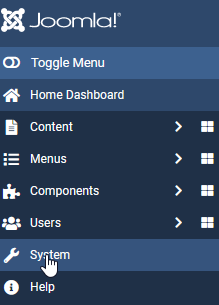
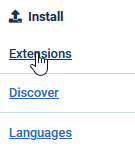
This gives the system dashboard page.
Find the section
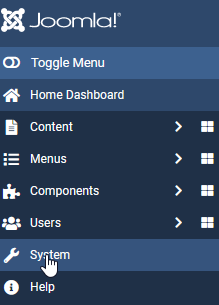
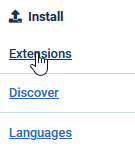
This shows the various ways of installing an extension.
If using the
This goes through two stages:
Uploading and Installation. A progress bar is shown.
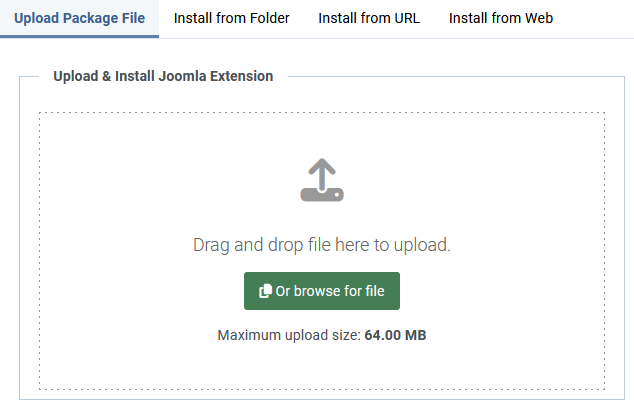
On completion it gives details of the installation as indicated opposite
It is most important that you click on the
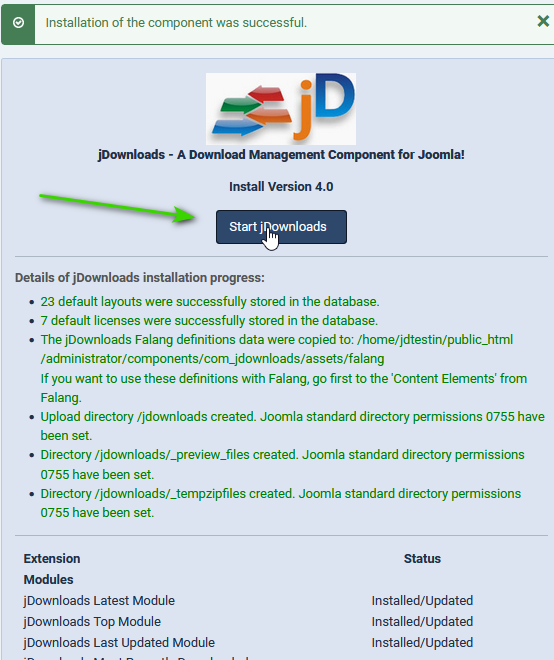
The jDownloads 4.0 Control Panel has many different features.
For more information please see the article Control Panel Overview (opens in new wndow/tab) in the documentation.
In common with Joomla! there is no explicit Configuration but rather many options are accessed by clicking on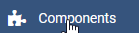 , then
, then  . Next click on
. Next click on  which shows a view as illustrated opposite
which shows a view as illustrated opposite
Note also you may see an 'advisory' message about creating a menu item. This is detailed below.
If you get a Succesful Install Message then go to the Create Menu Item below. Should you get an error message during installation then please see the notes in the Appendix.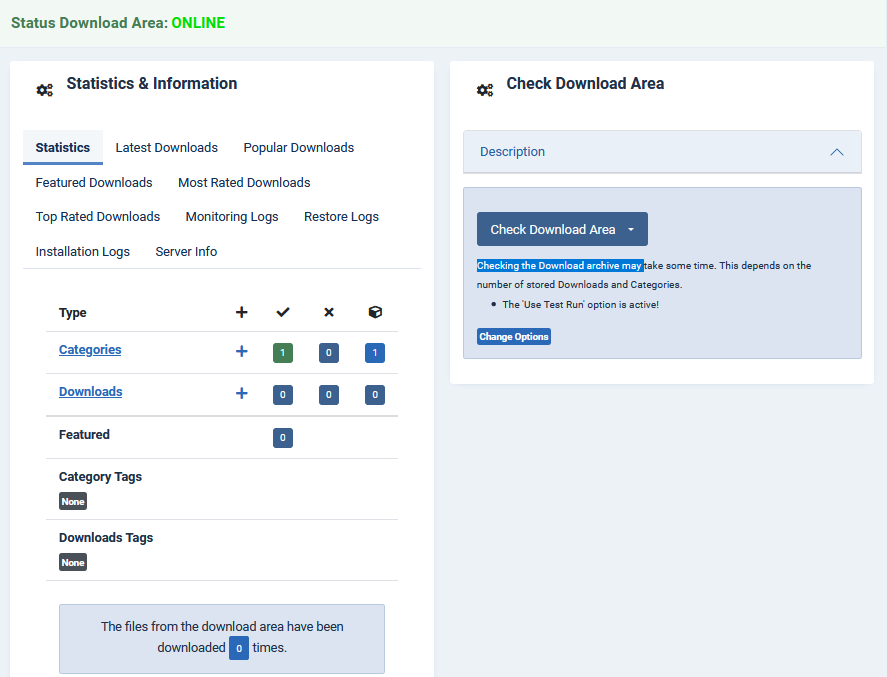
For more information please see the article Control Panel Overview (opens in new wndow/tab) in the documentation.
In common with Joomla! there is no explicit Configuration but rather many options are accessed by clicking on
Note also you may see an 'advisory' message about creating a menu item. This is detailed below.
If you get a Succesful Install Message then go to the Create Menu Item below. Should you get an error message during installation then please see the notes in the Appendix.
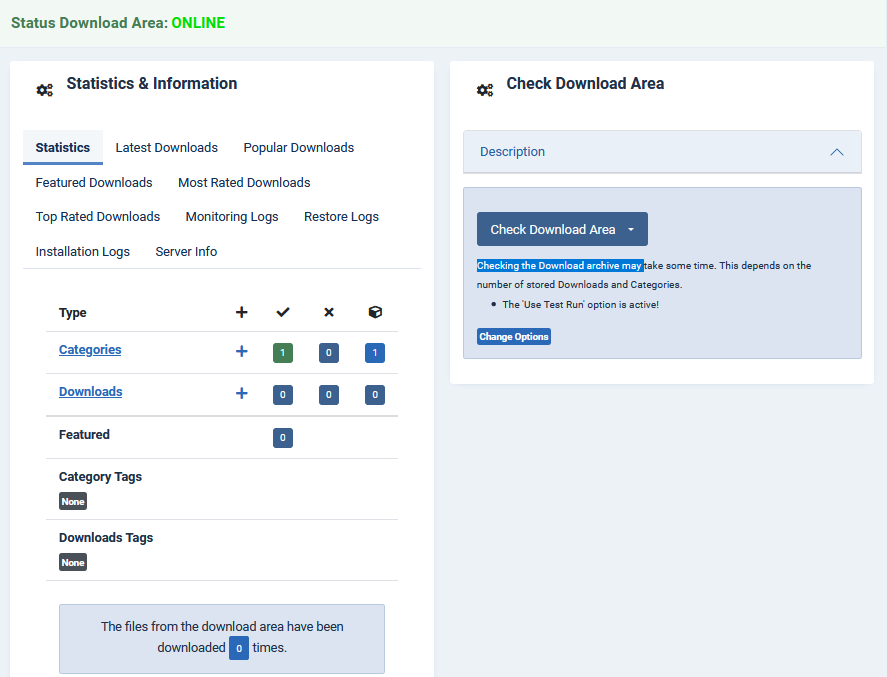
Create Menu Item
To create links to Downloads and categories, it is essential to create a jDownloads 'List all Categories' menu item in the main menu. You may make the menu item hidden if you wish.
Note: if you are creating a multilingual site then the main menu for each language should also have a 'List All Categories' menu item.
Note: if you are creating a multilingual site then the main menu for each language should also have a 'List All Categories' menu item.
To do this go to the Joomla!
Failure to add at least this menu item will cause jDownloads to 'misbehave' as it requires the menu item for internal navigation.
If you need more details on creating a jDownloads menu item see the article Menus Overview and Details (opens in a new window/tab).
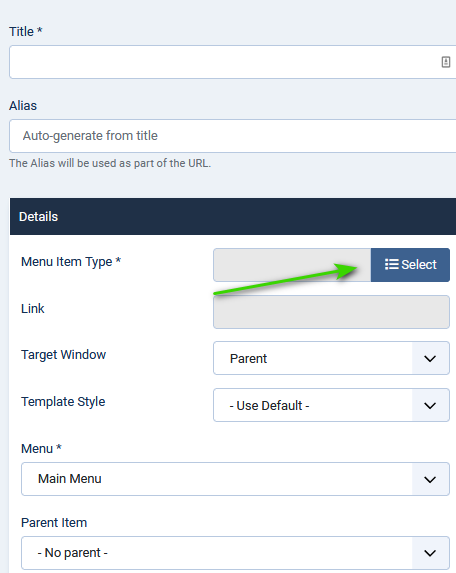
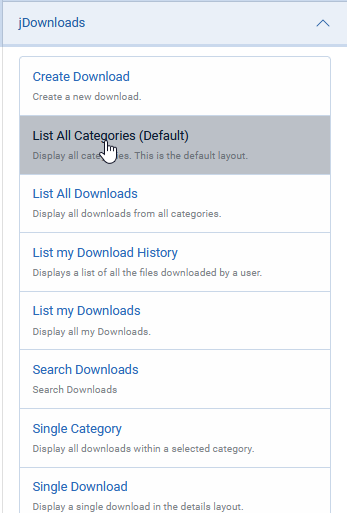
This will show something like the image opposite.
Ensure that it is Published.
If you wish to 'hide' the menu item then click on the
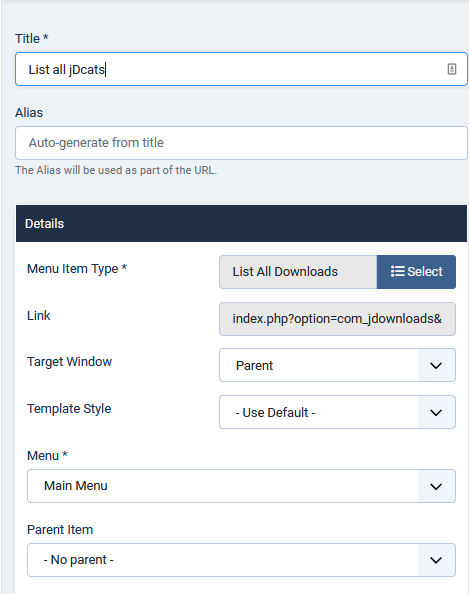
Initial jDownloads State
When first installed jDownloads has:
- only one Category (folder) called 'Uncategorised';
- no Downloads - for reference a Download is the combination of a file that is downloadable and all the extra information (images, preview, descriptions, price, symbol and lots more) that is stored in the database;
- permissions set so that anyone is able download. For more in-depth information and examples of setting Permissions and View Access levels see the article Controlled Access to Categories and Downloads (opens in a new window/tab);
- 12 modules and 6 plugins - see the documentation for more details on those available jDownloads Modules and Plugins (opens in a new window/tab).
Errors when using jDownloads
The usual source of errors when using jDownloads are caused by adding Third Party Extensions that support jDownloads but need updating to a version that supports the jD4 series. Please see 3rd party extensions (opens in new page) for more details. If you are unclear then please contact us through the Forum.
Future Setup Decisions
The next few decisions in configuring jDownloads depend upon what capabilities you want for your site. Some key issues are noted below. There are several articles dealing with these points elsewhere in the documentation.
- Who will be able to Download? - Permissions and Access
- a totally open site that is anyone can download anything (public)
- a totally restricted site where downloading is restriced to members (private)
- a mixture of public and private Downloads (general)
- Organisation of the Downloads
- jDownloads uses a directory stlye organisation known as Categories that contain the downloadable files,
- there may of course be Sub Categories, theoretically to any depth,
- consider also using Joomla! tags to aid cross indexing,
- Downloads usually consist of a downloadable file together with related database and preview information,
- a Download does not need to have an associated file,
- the downloadable file may be on another web loaction.
- What jDownloads Modules and Plugins are available?
- What jDownloads Menu Items are to be available?
Selecting Editor
By default jDownloads uses the default editor set up in the Joomla! Global Configuration - Site Settings - Default Editor
Many sites use the JCE Editor. If you do please be aware that the initial settings do not incude the Registered user group, and of course any othe User Group such as Uploader that you may have created. This often means that the Editor does not work for Registered users.
To solve go to the JCE Control Panel and select Editor Profiles.
Select the active profile, typically Default or Front End, scroll down to find 'User Group' and click inside to add the relevant user groups.
Many sites use the JCE Editor. If you do please be aware that the initial settings do not incude the Registered user group, and of course any othe User Group such as Uploader that you may have created. This often means that the Editor does not work for Registered users.
To solve go to the JCE Control Panel and select Editor Profiles.
Select the active profile, typically Default or Front End, scroll down to find 'User Group' and click inside to add the relevant user groups.
jDownloads Menus
As shown opposite jDownloads is rich in available menu items.
For obvious reasons the 'Create Download' menu item needs to be restricted to specific user groups.
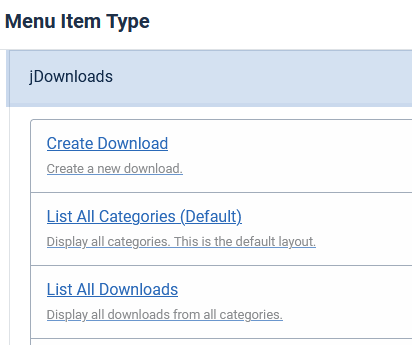
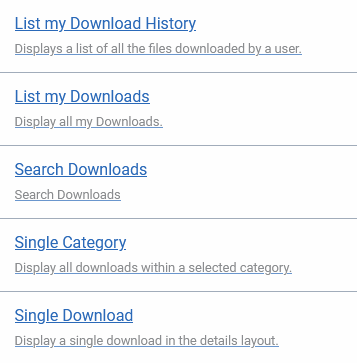
Initial Reading List
This is a suggested list of initial articles that you may find helpful. All articles open in a new window/tab.
Control Panel Overview
Front End Options
jDownloads Menu Items
User Group Settings
Layouts Overview
Modules Overview
Plugins Overview
Uploading Larger Files
Appendix - Errors During Installation
Installation errors are very rare. The usual cause is that your website has PHP time limits or package size limits. Generally the packet size limits are readily overcome, please see the article 'Uploading Larger Files'. Time limits are usually strictly controled by your web hosting service provider. The procedure outlined below offers another way of installing. But jDownloads also checks your site for PHP version and database level prior to the actual installation.
- Because of time limits on your server you may get an error. If that is the case then try the alternative installation method ‘Install from Directory’ described below. The directory here is a directory on your web server. Usually this is the /tmp directory in your website root.
- Unzip the package file downloaded to your PC into a convenient directory on your PC. I usually use the 7zip program. Typically this directory will have in it a sub-directory called ‘com_jDownloads’.
- Upload com_jDownloads and its contents to the /tmp directory in the website root. This could be by using the server Control Panel or by using an FTP Client such as FileZilla. It is best to first ensure that /tmp is empty.
- go to the ‘Install from Directory’ tab and enter the address of the directory on the server to which the FTP program uploaded com_jDownloads. By default Joomla will have set this to the /tmp directory.
- Click on the Install button.
- If you still have a fault then seek advice in the forum, being sure to give details of any error message.
Colin M - July 2022 modified July 2023,January 2025
 ownloads Documentation Centre!
ownloads Documentation Centre!