How to Print an Article -Dec 2023
Print Articles
When unfamiliar with a process it is often useful to be able to have a hard copy of the relevant article.
Because Joomla 4 and above no longer support article printing, this short note advises on how to print in a reasonable format. Using Ctrl-P by itself is not sufficient!
Because Joomla 4 and above no longer support article printing, this short note advises on how to print in a reasonable format. Using Ctrl-P by itself is not sufficient!
Use the browser 'Print Friendly & PDF' extension
Print Friendly & PDF is available for Chrome, Firefox, Edge, and Safari.
After installing or activating you can show an icon such as  on the browser toolbar.
on the browser toolbar.
One of the many advantages of 'Use Print Friendly & PDF' is that it does not include any adverts in the printed copy. It also excludes other Joomla modules that maybe showing in side bars.
Printing
First, load the webpage you want to print and scroll down to the bottom.
The purpose here is to load all of the article content and the images.
Next Click on the
When Printing is completed then use the Close.
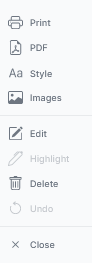
When printing complete click on the X at the bottom of the tool bar. This returns you to the article.
ColinM December 2023
 ownloads Documentation Centre!
ownloads Documentation Centre!