Rating Downloads -Jun 2023
Introduction
An integral part of jDownloads is being able to "rate" a Download. This ia actually a user driven voting system where users may cast a vote of between one and five stars for a Download. This appears as a set of 'stars' and a count of the number of users who have 'voted' or 'ranked' that particular Download.
The result is something like the following .
.
The result is something like the following
To vote you just click on the number of stars you wish to rank this download  Note that if you leave the mouse hovering it will show you how many stars you are about to award. When you click the you will get a message "Thank you for voting", and of course the count of voters will increase. The system keeps a record of who has voted, so if you attempt to vote again for the same Download then a message "You have already Voted for this item" is shown for a short time. The purpose of this is of course to prevent users rigging the system to either artifically inflate or deflate the ranking.
Note that if you leave the mouse hovering it will show you how many stars you are about to award. When you click the you will get a message "Thank you for voting", and of course the count of voters will increase. The system keeps a record of who has voted, so if you attempt to vote again for the same Download then a message "You have already Voted for this item" is shown for a short time. The purpose of this is of course to prevent users rigging the system to either artifically inflate or deflate the ranking.
 Note that if you leave the mouse hovering it will show you how many stars you are about to award. When you click the you will get a message "Thank you for voting", and of course the count of voters will increase. The system keeps a record of who has voted, so if you attempt to vote again for the same Download then a message "You have already Voted for this item" is shown for a short time. The purpose of this is of course to prevent users rigging the system to either artifically inflate or deflate the ranking.
Note that if you leave the mouse hovering it will show you how many stars you are about to award. When you click the you will get a message "Thank you for voting", and of course the count of voters will increase. The system keeps a record of who has voted, so if you attempt to vote again for the same Download then a message "You have already Voted for this item" is shown for a short time. The purpose of this is of course to prevent users rigging the system to either artifically inflate or deflate the ranking.jDownloads Option Setting
Go to  the select
the select  at top right. Now select the
at top right. Now select the  tab and scroll down to the Ratings section. Set the option 'Activate Ratings' to Yes as indicated opposite.
tab and scroll down to the Ratings section. Set the option 'Activate Ratings' to Yes as indicated opposite.
There is also an option that only registered users may rate a Download.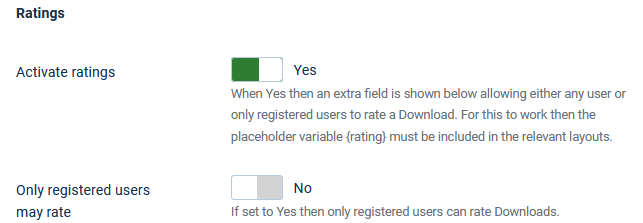
There is also an option that only registered users may rate a Download.
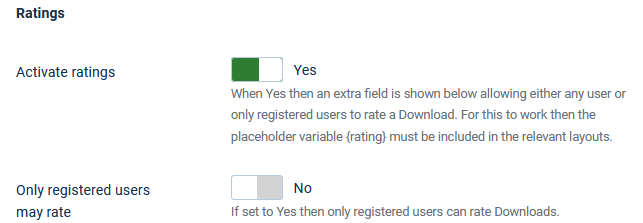
Layouts
In order to show the ranking stars it is essential to have the place holder in the active Downloads and Download Details layouts as appropriate. Generally it is a line like
in the active Downloads and Download Details layouts as appropriate. Generally it is a line like 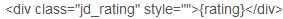 .
.
This is in most of the standard Download and Download Details layouts and gives a view such as .
.
This is in most of the standard Download and Download Details layouts and gives a view such as
If you modify the line to be 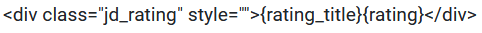 it will show the word 'Rating' above the rating stars
it will show the word 'Rating' above the rating stars  .
.
 .
.Changing Default Stars
When you install jDownloads the default star graphic is like  . An alternative graphic is:
. An alternative graphic is: 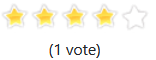
To change to this alternative carry out the following simple steps.
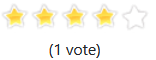
To change to this alternative carry out the following simple steps.
1. using a file manager or ftp go to folder: /components/com_jdownloads/assets/rating/css
2. find file: ajaxvote.css and rename it to: ajaxvote1.css
3. in the same folder there is a file called: ajaxvote2.css.
4. rename ajaxvote2.css to: ajaxvote.css to now show the alternative star rating graphic.
2. find file: ajaxvote.css and rename it to: ajaxvote1.css
3. in the same folder there is a file called: ajaxvote2.css.
4. rename ajaxvote2.css to: ajaxvote.css to now show the alternative star rating graphic.
Ratings do not Work
Obviously Ratings will not show if you do not have the placeholder like  which usually appears in a line like
which usually appears in a line like 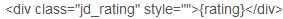 in your Active Download or Download Details layouts.
in your Active Download or Download Details layouts.
However there is also another situation that is related to the contents of your .htaccess file.
However there is also another situation that is related to the contents of your .htaccess file.
Specifically the code opposite, which if present, will stop users being able to vote.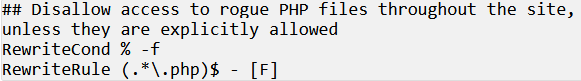
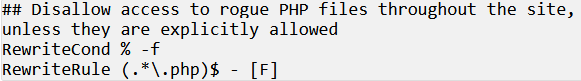
Colin Mercer, Oct 2015, updated July 2019, August 2020 and June 2023
 ownloads Documentation Centre!
ownloads Documentation Centre!