Using Permission Reset Tools -June 2023
Introduction
This article shows how the Reset Permissions tools work.
The Joomla! permissions are very comprehensive but for the first few times they are often confusing! The basic use of the Permission Reset tools is to get back to a known state.
Very briefly the granting of Permissions starts at what are referred to as the Component Permissions. These permissions will in general pass down by inheritance to the top level Categories, then to their sub categories and so on until they finally arrive at the Downloads.
Very briefly the granting of Permissions starts at what are referred to as the Component Permissions. These permissions will in general pass down by inheritance to the top level Categories, then to their sub categories and so on until they finally arrive at the Downloads.
To access the Reset tools select  then click on
then click on  . Then scroll down to
. Then scroll down to and click on it.
and click on it.
There are two tools, one for all levels of categories and their subcategories, , and the other is for all the Downloads,
, and the other is for all the Downloads,  .
.
If you click on either of the Permission Reset Tools you get a message asking if you are really sure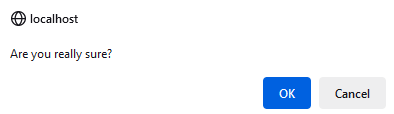 .
.
The Downloads permission reset tool simply goes through all the Downloads; the Categories Reset Tool goes through all the Categories. Each tool sets all of the permissions to Inherited for every User Group except for the Super User group. Basically all the permissions for all User Groups are set to 'inherited'. However neither tool changes the Component permissions
There are two tools, one for all levels of categories and their subcategories,
If you click on either of the Permission Reset Tools you get a message asking if you are really sure
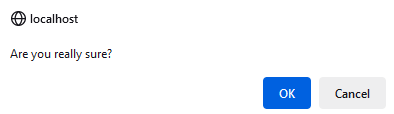 .
.The Downloads permission reset tool simply goes through all the Downloads; the Categories Reset Tool goes through all the Categories. Each tool sets all of the permissions to Inherited for every User Group except for the Super User group. Basically all the permissions for all User Groups are set to 'inherited'. However neither tool changes the Component permissions
Initial State at Installation
The default jDownloads component permissions for the Public and all othe user groups, except for the Super Users group, when jDownloads is installed is shown opposite.
All permissions for the Public user group are set to Inherited except the Download permission which is set to Allowed
Similarly at installation the default permission for all Categories and for all Downloads is 'Inherited' for all user groups, again except for the Super Users group.
The Calculated permissions are set respectively as
As well as permission inheritance from Component to categories to Downloads there is also permission inheritance starting at the Public User Group going down through all the other User Groups, except for the Super User Group.
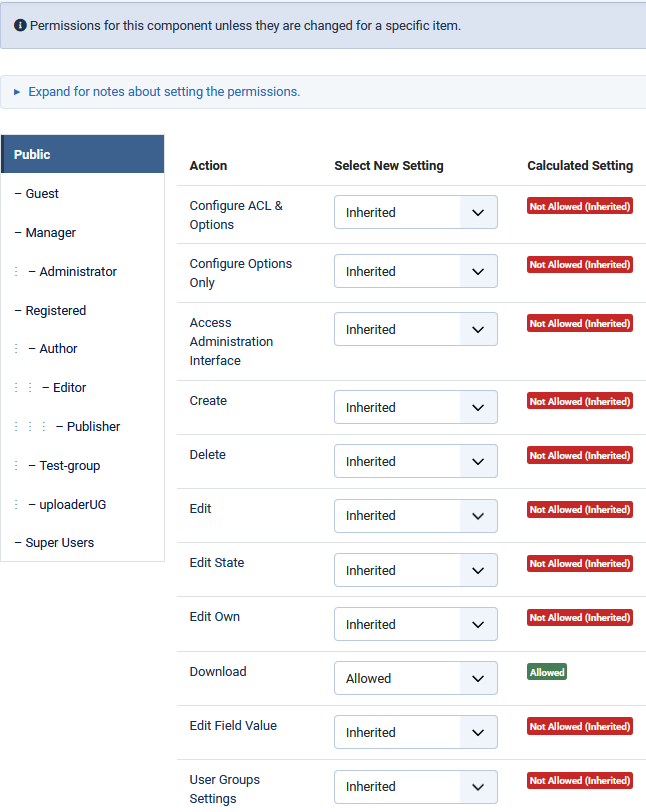
After jDownloads Installation
The Public user Group is the great-great-...-great grandfather of all the user groups, again except for the Super User group where everything is always allowed!
The image opposite shows the initial settings for all the jDownloads categories and Downloads.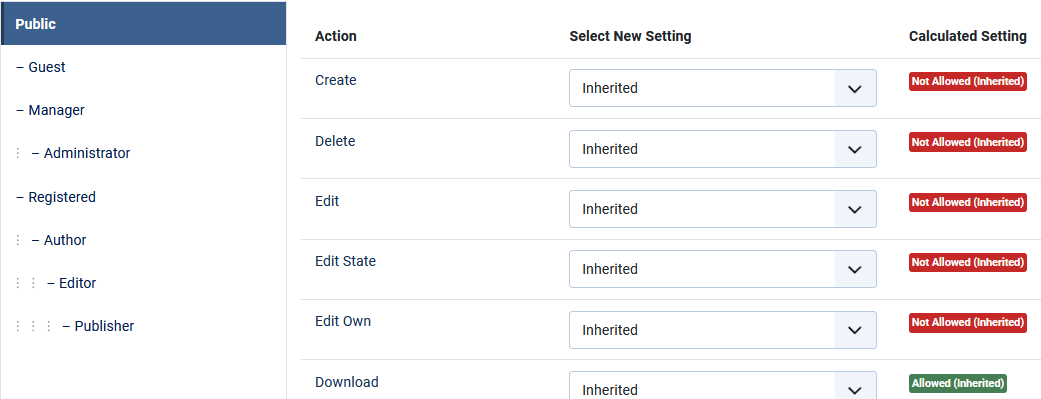
The image opposite shows the initial settings for all the jDownloads categories and Downloads.
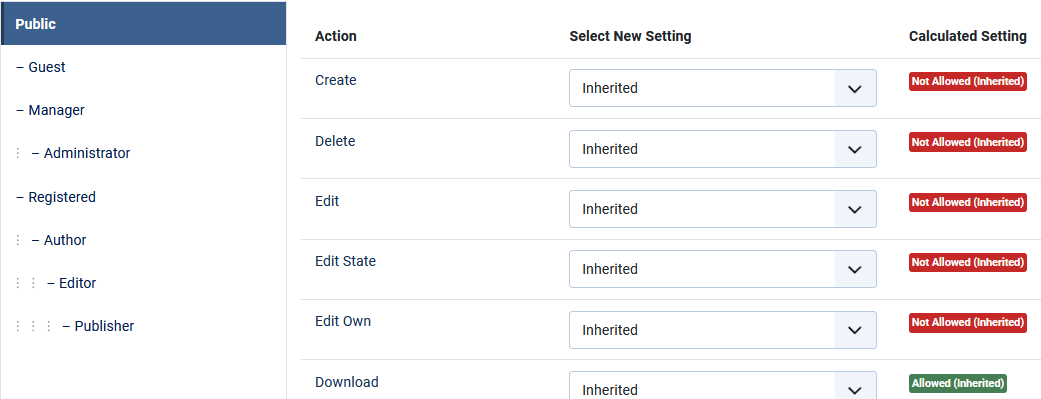
Summary
One can access the Component Permissions from the Options button on the jD Control Panel page.
The Reset tools sets the Permissions of the Categories and Downloads to their initial state.
The resultant permissions are inherited from the Component permissions for each user group.
Basically that is all there is to it. But remember that the Component permissions are not changed by either reset tool.
The Reset tools sets the Permissions of the Categories and Downloads to their initial state.
The resultant permissions are inherited from the Component permissions for each user group.
Basically that is all there is to it. But remember that the Component permissions are not changed by either reset tool.
ColinM September 2019, modified August 2020, May 2022, June 2023
 ownloads Documentation Centre!
ownloads Documentation Centre!