Create a New User Group -December 2024
Introduction
This short article illustrates creating a new User Group and and its Access Level. This is entirely Joomla based and is not specific to jDownloads. The article illustrates creating a Private User Group and its Access Level. Because it is 'private' only one user group will see it, which is a little bit unusual.
Create User Group
First we create a new user group. In Joomla go to  then in the
then in the  section click on
section click on  . Next at top left click on
. Next at top left click on  .
.
This opens up the User Groups creation form as shown opposite. So set the Group Title as appropriate, which in this example is 'PrivateUsersUG', and set the Group Parent as Registered.
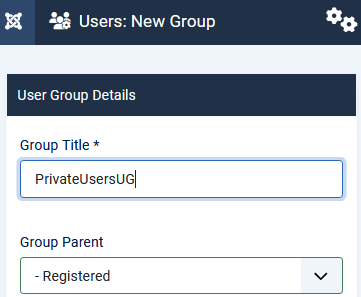
This opens up the User Groups creation form as shown opposite. So set the Group Title as appropriate, which in this example is 'PrivateUsersUG', and set the Group Parent as Registered.
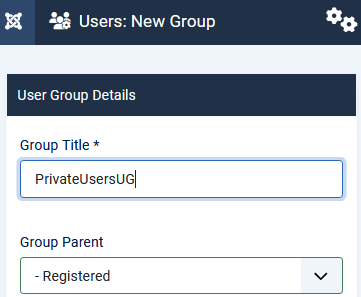
Set Viewing Access Level
The next step is to create the Access Level. So again go to  then in the
then in the  section click on
section click on  . Ensure
. Ensure  is active and then click on the
is active and then click on the  button at the top.
button at the top.
Give a name such as 'PrivateView'.

Give a name such as 'PrivateView'.

Set Viewing Access
As above again go to
Note only one User Group, PrivateUG, will have viewing access. In a general situation more user groups may be selected.
For example a User Group called say UploaderUG would also be seen by Super Users.
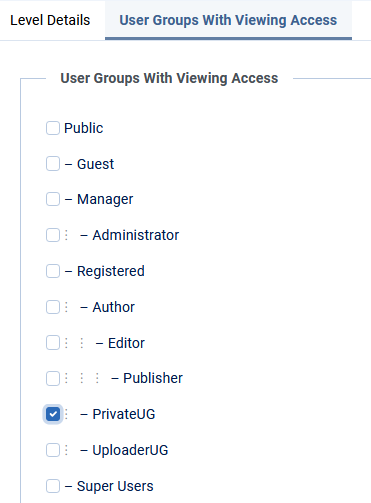
Final check
If we now look at

ColinM December 2024
 ownloads Documentation Centre!
ownloads Documentation Centre!